Getting Started Guide of nomad XS
This document details the step-by-step instructions about how to set up the Truvami nomad XS.

Versions: 1.0.0
Date: 2024-06-20
1. Activate the tracker by bringing a magnet close to the board for 3-4 seconds
Once the LED blinks red, the tracker has been successfully activated
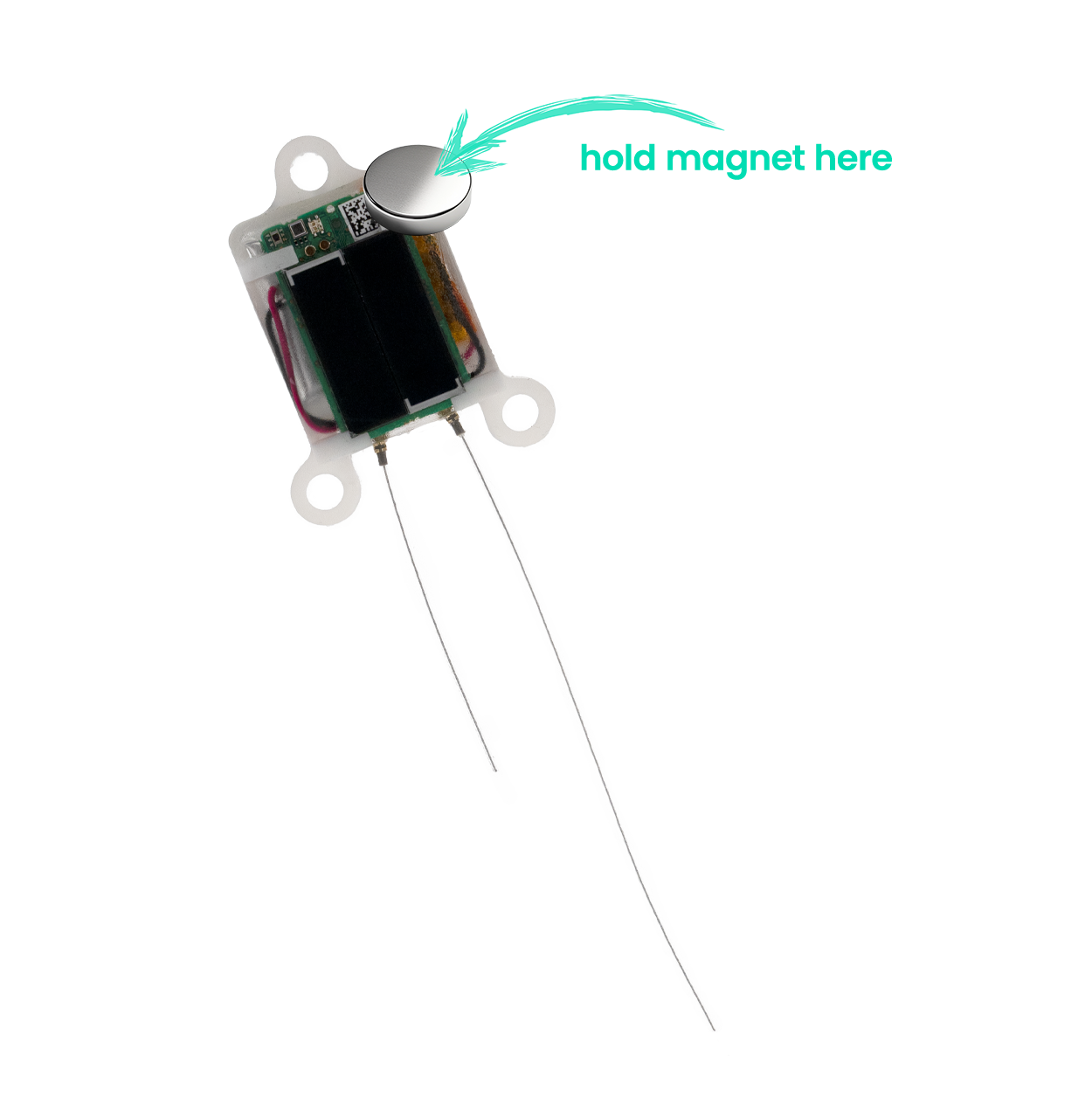
3. Click on the activation link that you have received by email
it will take you to the https://dashboard.truvami.com page where you can set your password
Troubleshooting
In the event that the device fails to join, consider the following list of workarounds:
1. Check your LoRaWAN coverage.
If applicable, plug in your LoRaWAN Gateway. In case you have your own network server, check on there if data is coming through.
2. Check if battery is fully charged:
Lay the nomad XS faced up into the sun to charge by its solar panels.
3. Reset the device using the magnet:
Hold the magnet against the side of the tracker for around 8 seconds (see image at 1. above). The device should now restart.
Support
For support, please submit a ticket. We will provide support as promptly as possible.
For questions, please write an email to [email protected]